The Complete Guide to Improving Website Speed Performance and SEO
When someone visits a page on your site, page speed describes how fast the content loads. Website speed is not the same as page speed, which describes how fast a page loads.
Page speed can be affected by a variety of factors. Here are a few that are key:
- On what page there are images, videos, and other media files
- Installed on your site are these themes and plugins
- Codes and server-side scripts for your site (and specific pages)
The speed of your page loading and the user experience of your website is affected by all of these elements. A slow-loading site is less likely to be visited by visitors and will more easily be exited.
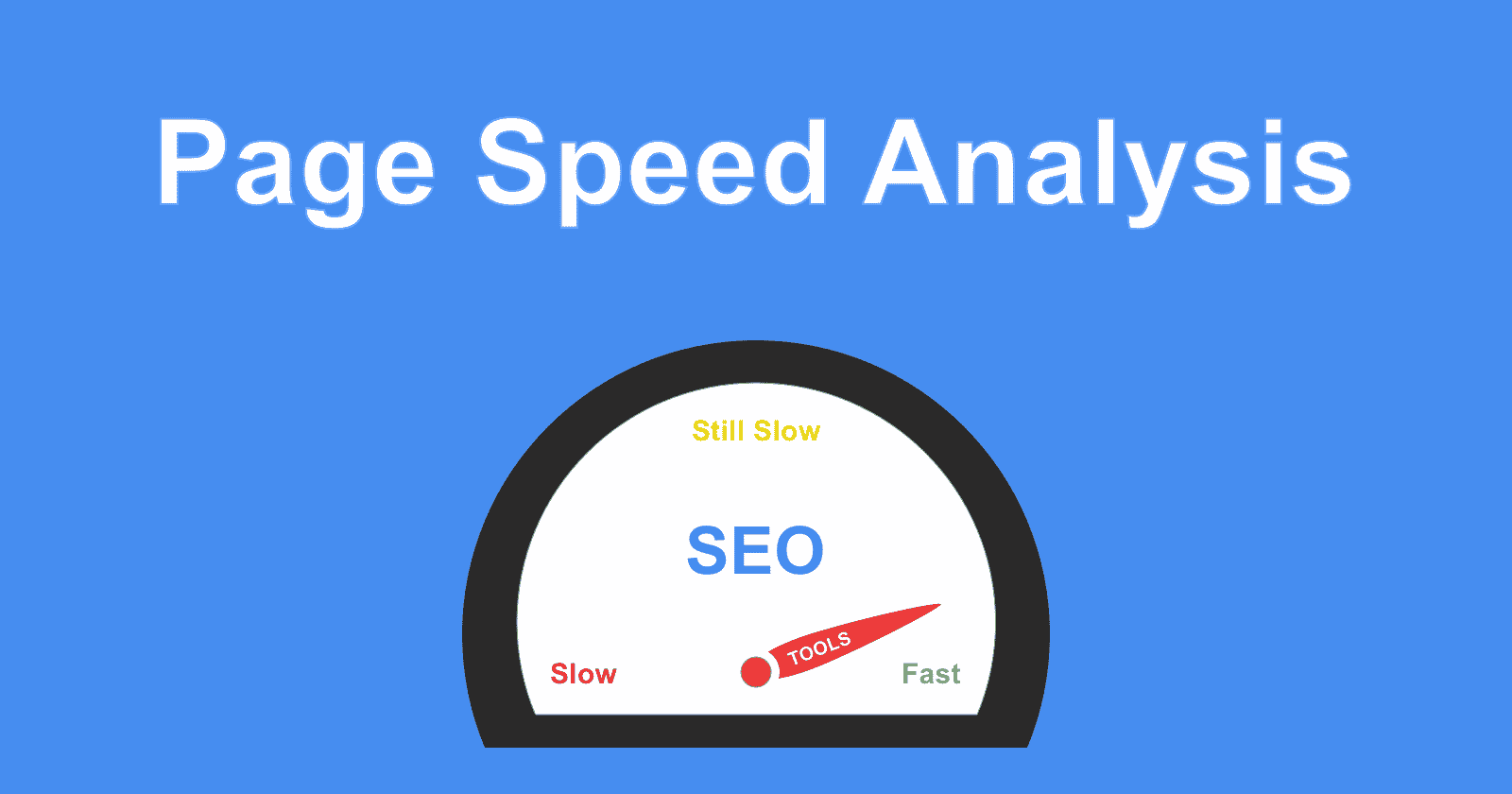
How Important is Website Speed & SEO?
It is important to have a website that is fast and SEO-friendly. Slow loading time can be an indication of a poorly designed website or inefficient code.
A slow loading time can also be attributed to the server, which may not be able to handle the load of all the visitors on your site. In this case, you need to consider upgrading your hosting.
Website speed is also important because it impacts how visitors perceive your site and how they interact with it. A slow loading speed can cause them to bounce off and leave before they are able to explore what your site has to offer.
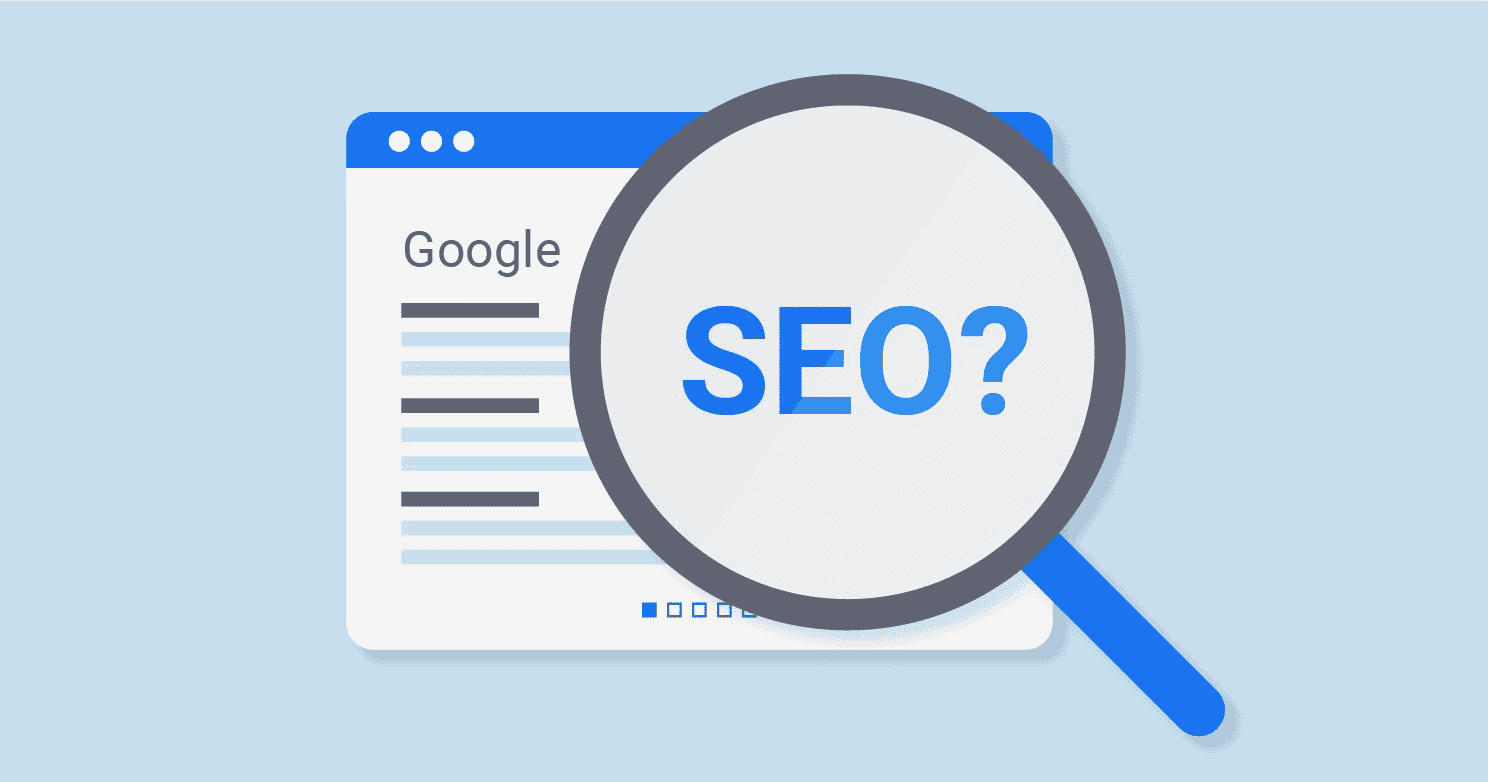
How to Measure Page Speed
You must evaluate the performance of your website before making any changes. Testing and measuring page speed can be done using a variety of tools. It is a good idea to start with both the Pingdom Website Speed Test and GTmetrix, both of which are beginner-friendly.
Our recommendation would be, begin with Google PageSpeed Insights. The tool allows you to test your web page’s loading speed on both desktop and mobile devices with ease.
It can also help you track your performance to ensure you’re ranking high in search results, as it’s Google-supported.
Speeding up your website’s loading time
Choose a hosting solution that is optimised for performance
How your website is managed and performed is largely determined by the hosting provider you choose. Page load speed is one aspect of that.
If you want to get a lower monthly rate, you should not settle for mediocre hosting.
Poor performance is often associated with cheap hosting. Multiple websites can share resources on an overburdened server, which can cause your page to load slowly.
A performance-driven hosting solution provides a powerful platform that is built for speed, whereas there are a few speed-focused solutions available. This means there is never any risk of other websites draining the resources available to your site.
Optimise your images by compressing and optimising them
Your web pages will look better with images, and your content will be more engaging. Nevertheless, large images may slow the loading time of your pages.
Thus, optimising and compressing your images will improve the speed of page load. File formats can be changed, lazy loading enabled, and images can be compressed losslessly or with lossy compression.
You can help your pages load faster by reducing the file size of your images, thus reducing their weight. WP Smush, for example, is one of the many image optimisation plugins you can use.
The plugin resizes and compresses your images without affecting their quality automatically once it is installed and activated. You can use it to compress images without loss, load them slowly, and even optimise images in bulk easily.
Reduce Redirects
An overabundance of redirects can seriously slow down your website’s loading time. The HTTP request and response process is prolonged every time a page redirects to somewhere else.
When moving to a new domain, for example, redirects may become necessary. By eliminating unnecessary redirects, you can drastically reduce the time it takes to load your site.
You can reduce redirects in WordPress in several ways. To start, do not create unnecessary ones when constructing menus and internal links. Also, keep in mind that your Top-Level Domain (TLD) should only have one redirection.
The Patrick Sexton Redirect mapper tool can help you identify redirects that are set up incorrectly on your site.
A duplicate redirect will be identified this way. Screaming Frog is another tool you can use to identify which redirects from your website are leading to which destination. Redirecting that serves no purpose will now be easier to identify. Through your site’s .htaccess file, you may remove those you do not need.
Cache your web pages
You should consider caching your web pages as one of the most effective ways to speed them up. It helps the server generate and serve web pages more quickly as it saves copies of your site’s files.
By requiring the server to use fewer resources to load a page, caching your web pages can lower the Time to First Byte (TTFB).
Caching your web pages can be done in various ways. Alternatively, it can be handled by your host, meaning you don’t need to worry about it.
Caching your web pages is also easy when you use a free WordPress caching plugin such as W3 Total Cache. Select the Enable option under General Settings > Page Cache after installing and activating it.
Enable browser caching
Additionally, you can leverage browser caching to improve the speed at which pages load. Using this technique, a browser can store a variety of data, including stylesheets, images, and JavaScript, so that it won’t have to reload the entire page whenever a user opens the page.
With WP Rocket, you can use a powerful caching plugin for your WordPress site, similar to W3 Total Cache. With this extension, you can improve the speed of your pages and create lightning-fast loading times by using page caching and cache pre-loading. You can choose between a variety of price plans for WP Rocket.
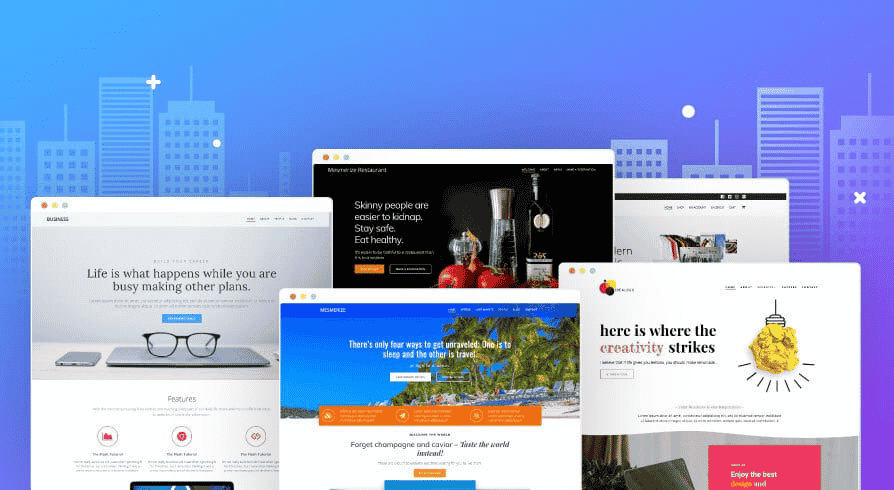
Leverage a content delivery network (CDN)
CDNs, or Content Delivery Networks, are networks of servers that speed up the loading of web pages. In order to do so, your site’s static content is hosted and delivered from servers throughout the world.
Instead of replacing your host, a CDN works with it. Your site’s files can be distributed among a number of data centres beyond the server hosting your primary website.
In this way, your host’s servers and browsers will be closer together, which increases performance. The CDN helps reduce network latency and produce lower TTFBs by loading content from a server located near each visitor.
There are many CDN options available to you, one of which is choosing a host that offers a CDN that can be enabled directly in your dashboard.
Eliminate unnecessary plugins
There are different types of plugins. In addition to slowing down your site, you may have too many plugins installed.
The use of outdated or poorly maintained plugins can also pose a security risk and even lead to performance issues.
Using a few plugins on your WordPress website is, therefore, a good idea. If you don’t currently use any plugins, then you can easily disable and delete them.
Furthermore, you should examine your plugin installation to determine whether it is necessary. It’s possible that some tools have overlapping functionality and features, while others may be outdated and irrelevant.
Last but not least, certain plugins may cause your site to run slower than others. You can test each plugin separately to determine whether it is slowing your page down.
Conclusion: The Importance of Web Page Load Time
Every company wants to have a website that is easy to use, fast-loading, and visually appealing. However, there are a lot of factors that go into making your website as fast as possible.
The average internet user has an average attention span of 8 seconds. That means you only have 8 seconds to capture their attention and make them stay on your site. So if your site takes more than 3 seconds to load, they will likely leave because they don’t feel like waiting anymore.
Frequently Asked Questions
How can I improve my website speed and performance?
In this section, I will discuss the importance of website performance and how you can improve it.
Website speed is a factor that is often overlooked by many people. It’s important for your site to load quickly because if it takes too long, visitors may get frustrated and leave your site. There are many factors that affect your website’s loading time, such as the number of images on the page, how well they are optimised, and whether or not you have any scripts running in the background.
How does website speed affect SEO?
Website speed is an important metric that can affect SEO. Google has announced that in the future, it will be using site speed as a ranking factor.
Google has announced that in the future, it will be using site speed as a ranking factor. The faster your website loads, the more likely it is to rank higher in Google’s search results and offer a better user experience for your visitors.
Website loading time is an important metric for SEO because it affects rankings and user experience.
How do I increase traffic to my website?
The first way is by optimising your site for search engines. This means writing content that uses keywords and phrases that people are searching for on Google and other search engines. The second way is by making sure that you have a high-quality, attractive website with up-to-date information about what your company does. The third way is by using social media networks like Facebook, Twitter, and Instagram to promote your content or products through social media marketing campaigns.
