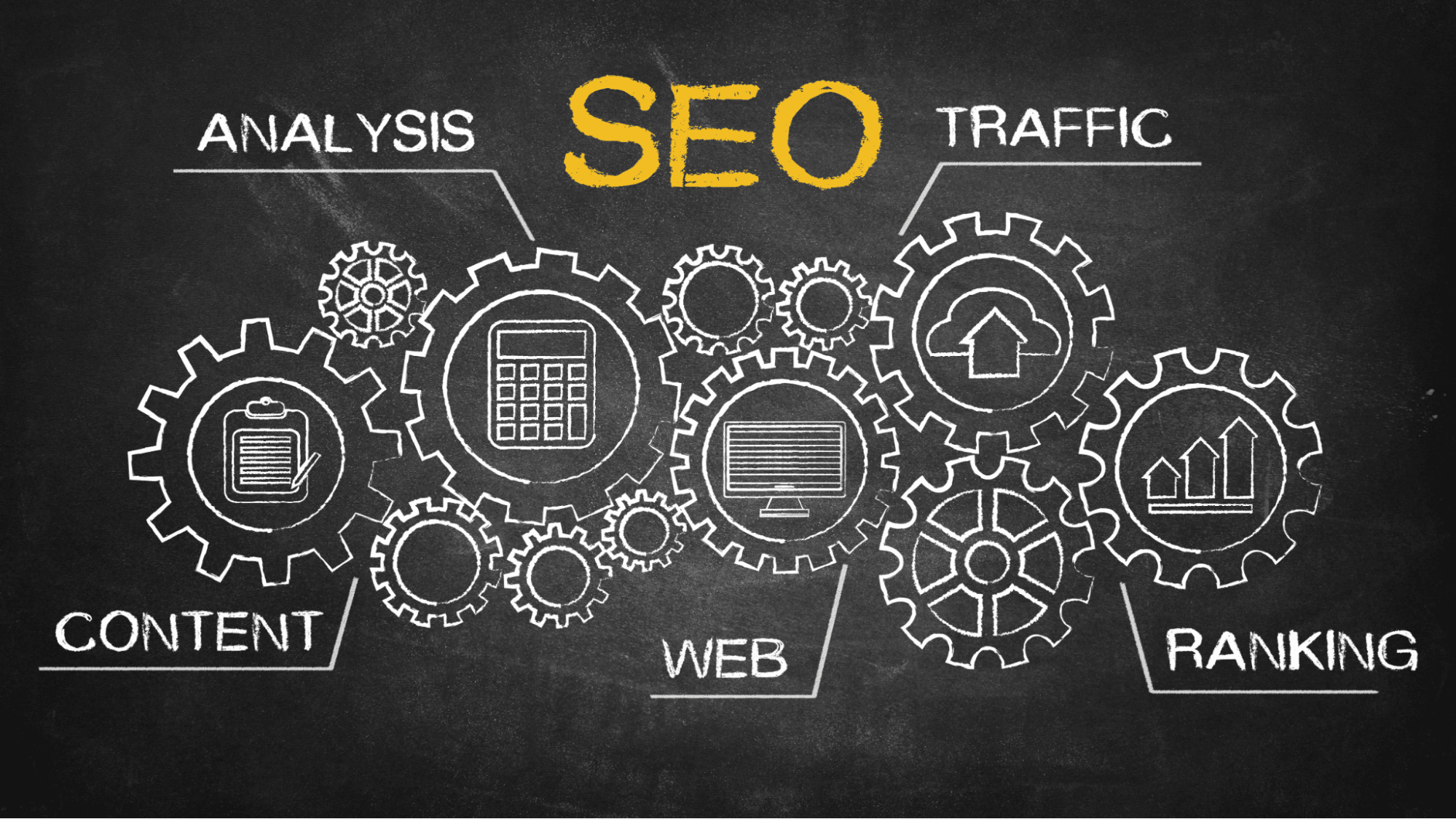How do redirects influence SEO website performance
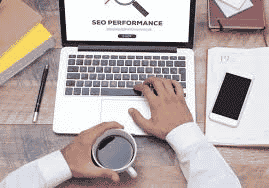
Search engine optimisation is also known as SEO. In URL redirection, one URL is forwarded to another. When you redirect a page, you give it a new URL. Using a redirect is simple and is used frequently, often without the visitors’ knowledge. If you are unsure whether your page redirects are working correctly, you can use free tools to check.
A seamless redirect will happen without anyone noticing when set up correctly. You will also be able to retain your SEO ranking in a perfect world. It is essential to pay attention and help SEO, or search engine optimisation, so you can get visitors to your site.
You will not suffer any harm from redirects if they are implemented correctly. But if they are executed incorrectly, they can damage your search engine ranking. Here are some tips for ensuring your site succeeds with these two things working together.
Redirects: Why Use Them?
There are many reasons to redirect pages. URLs that are broken or outdated are the most common reasons to use redirects. A website may become inactive. You might have updated your website and want people to visit your new one. You might be testing different types of sites.
Using a redirect can be helpful if you relocated a page or deleted it, or bought a new domain but want your old website to remain. Setting up redirects is also helpful if you need to merge multiple sites into one or if you need to direct visitors to a new website. Visitors will not even notice an adequately set up redirect. A new domain often requires a redirect for one reason or another.
What You Need To Know About Redirects
You can quickly and easily set up a redirect with copy and paste. The code for your .php file should be copied, pasted into your hosting account, and then saved. 301 redirects will be used in this code, which you will see is a good thing in the future. The visitor will be redirected to the new URL despite typing in the old URL.s there was an old, outdated link to the previous site somewhere they clicked on.
That’s why redirects are so helpful. You do not need to change every link on your old site to your new one, as the old site can be redirected to the new one. Having business cards or other advertising methods printed up and distributed beforehand can save you quite a bit of money. Many businesses want to update their outdated websites since they have been in business for years.
They may need to change the link to their website because the URL they wish to use is unavailable or for other reasons. The old website should be redirected to the new website if this place has been around for so long that everyone knows it or if there are all sorts of calendars, magnets, billboards, etc., around town. Thus, the new website doesn’t matter because the visitors can find it using the old one they are already familiar with and trust.
The three most common types of redirects
The categories are 301 redirects, 302 redirects, and meta refresh redirects. SEO experts recommend using 301 redirects. These redirects indicate a permanent URL move. A 302 redirect indicates the URL has been temporarily moved. All three methods lead to different outcomes.
301 Redirect
301 redirects are permanent. If you need to use redirects on your website, the 301 redirect is arguably the best choice. Three hundred one redirects are complete and utter changes of pages, meaning the detour page becomes the main page now. Google’s index will no longer display the old page, and the new one will take its place. If at all possible, 301 redirects should be used. 301 redirects are fast. There is no interruption of service. You do not lose ranking because of 301 redirects. There is a possibility that you are reading this on a page that was redirected from somewhere else without you even realising it!
302 Redirect
This type of temporary redirect redirects your site visitors to another page, but only temporarily since the original page will be returned later. Although 301s and 302s are rumoured to be treated similarly, it’s impossible to be too sure. In general, 302 redirects require a bit more work to set up and maintain than 301 redirects, which is why we recommend using them sparingly and making sure that you are doing it properly if you choose to go this route. Use 301 redirects whenever possible. Search engine visibility can be significantly affected by a poorly configured 302 redirect.
307 Redirect
As a result of the 302 redirects, the type of redirect known as 307 was introduced. If the server is 1.1 compatible, you should only use the 307 redirects when you need a temporary redirect. Site maintenance is an example of when this would be useful. Although it is difficult to determine whether a given page is compatible with the search engines, using a 302 redirect is the best method, even if the content was only temporarily moved.
What to do if your redirects are inaccurate
Check if your redirects are working correctly with several different tools. Link Redirect Trace is a Chrome extension showing how your redirects are working. This tool alerts you if a redirect is broken or incorrect so you can make the necessary changes and preserve your SEO ranking.
Search Console is another tool you can use. 404 errors can be checked and fixed without checking each page individually.
The last option to check for redirects is Content Forest, where you can copy your URL and paste it. A redirection code will be provided if one exists so you can map the path of your redirects. The path can then be checked for errors.
Keeping your SEO Rankings while Redirecting
It is imperative to preserve the SEO value of the original page after redirecting one URL to another. When it comes to maintaining your SEO rankings, serving a 301 is the best option because it tells the bots that the page has permanently moved.
301 redirects can take some time for the bots to find, recognise, and credit the new pages with the rankings of the old pages. A crawler that does not visit the page frequently or one that does not resolve correctly may take even longer to complete this process.
Reasons Why It Is Important
You must take care not to damage or lose your SEO ranking when setting up redirects. Damage or lose your SEO ranking when setting up redirects. Lose or damage your SEO ranking when you set up redirects. Search engine rankings are crucial to attracting visitors. There is no doubt that the more people who find your site, no matter what you’re selling, sharing knowledge or just enjoying a hobby, the better, especially if you are selling anything.
You may need to redirect your successful website for one reason or another. If you do not do it correctly, you may lose everything you have worked for. In the same vein, even if your site is not successful, you might still lose the ranking you once had if the redirects are not set up correctly.
It may be worth exploring the possibility of avoiding redirects, depending on the circumstances and reasons for needing them. However, this may not always be possible.
Conclusion
Redirects can be an easy way to get your website’s users from one URL to another when used correctly. They would be unaffected by the switch in a perfect world since it would be instantaneous. Your search engine rankings will remain unchanged. Since you only have to copy and paste a few lines of text, the process won’t take much time. Free templates are available online in many locations. It won’t cost you anything if you need assistance, but the process is quite simple. The odds are that you will be able to figure out how to set up redirects if necessary if you have figured out how to set up your website. Using redirects won’t make your website slower.
Using redirects has almost no downside, especially if visitors see a newer, better, cleaner, more updated, or a more good website. As the creator and person who will profit from the increased good feedback, you will benefit most from this. In designing an excellent website, many hoops have to be jumped through, which is one of the easier ones.