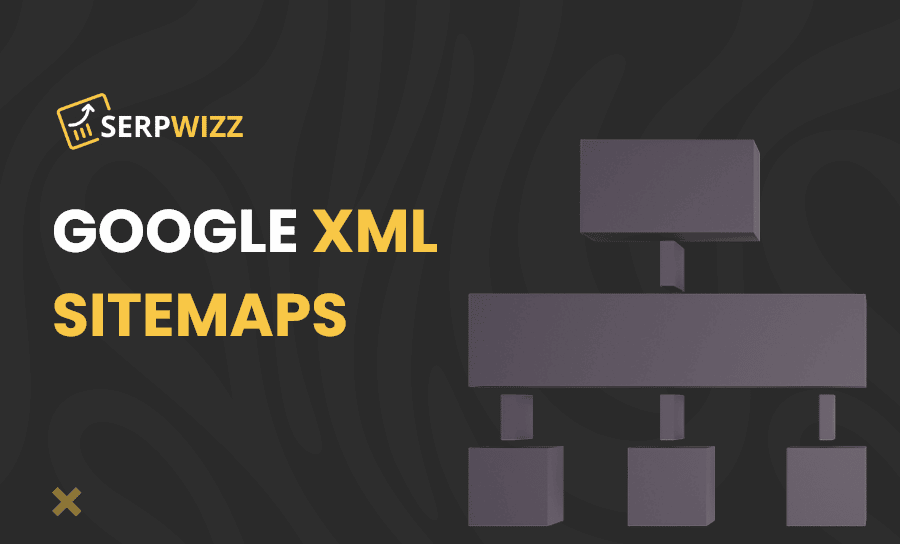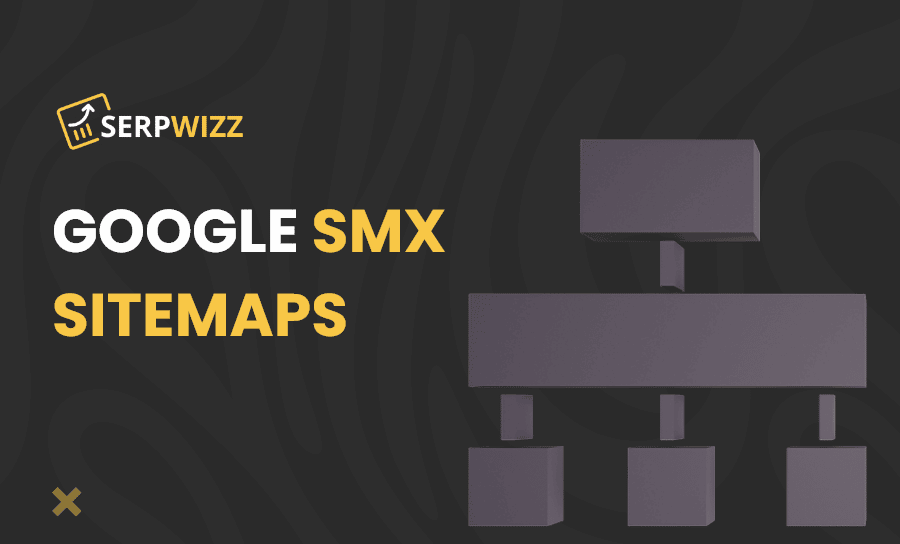
Why the Google XML sitemaps plugin might cause issues when used in conjunction with Yoast SEO
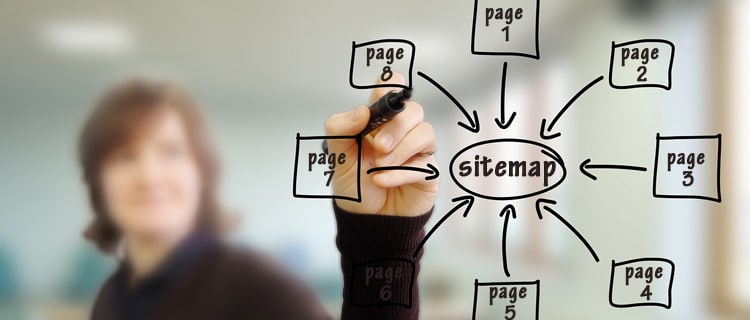
In this article, I would like to break down the question into sections. We need to understand each department of the issue raised.
Let’s first go over the value of XML sitemaps. XML sitemaps exist because they allow Google to understand your site’s structure and retrieve essential pages of a website. This process is usually very fast.
It exists both for your sake and for Google. Google wants to identify your website and its content to get ranked with more ease. When you use an XML sitemap plugin, you will see all of the relevant links from your website’s content. These links are the ones that you want Google to see.
This is particularly useful when the internal linking hasn’t been well executed.
A neglected page, for example, could be your page’s author description link. Some business owners ignore this link because they may not be keen on getting their author bio ranked. The content is the main concern.
The features of a Google XML sitemap
This feature is a plugin. A plugin is an installed tool that is used on your main searching engine. It can be installed on safari or google chrome.
Once the plugin is installed, you will be able to access it at any point. On the XML sitemap, you will have access to all of your website’s essential pages. It comes up as a list. It will tell you how many images there are for each page, as well as the date to show you when it was last modified. The date may be useful when we think about SEO modifications.
What is Yoast SEO?
Yoast SEO is concerned with optimising your content. Yoast SEO is a plugin, which means that you have access to the tool whenever you want. It aims to improve readability with your content. But, what does readability actually mean?
This phrase is used to describe how your content comes across to the viewer. We can think about specific keywords; however, Yoast SEO is about sentence structure, paragraph length, writing style. It also provides SEO on your social and video interaction. You will usually see a percentage for each factor, which tests how effective your content is. The higher, the better.
The plugin will also give you recommendations on what key phrases you should include in your content. However, the key site that people use for this plugin is WordPress.
You will be able to enable specific departments of your choice. Consider the image below.
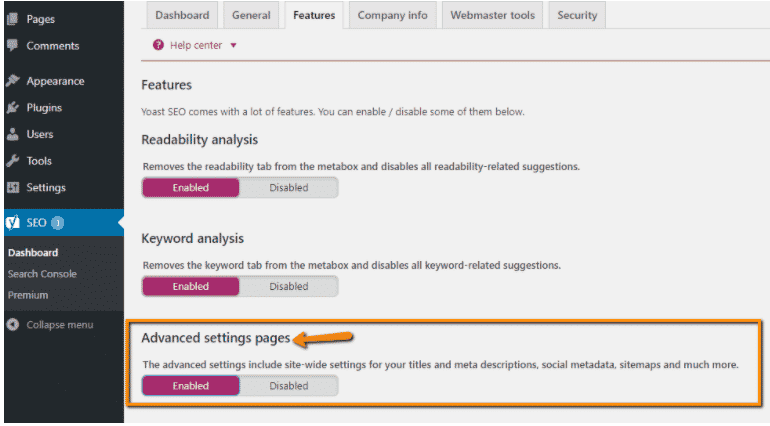
The advanced settings involve the use of your titles and meta descriptions. These two components are vital in getting your content seen. In this setting, you will also be able to choose which pages are seen on Google.
You will get a few more features with the paid version.
The expertise of SEO
An SEO specialist has most likely spent hours and even years perfecting their craft. Perhaps, it’s specific traits of SEO that they’ve worked on. It could be local SEO, e-commerce SEO, and even the whole spectrum of SEO. There is a specialist for each department of SEO. Therefore, their expertise comes in the form of understanding the technical elements of SEO and sharpening their brand identity and business model. These two traits help them to narrow down their target audience.
They also need to be industry adaptable. The chances of clients coming to them for assistance from a range of different industries is very high. The specialist needs to be able to carry out SEO-related tasks, including keyword research from a handful of industries, unless they specifically state on their website what niche they work in.
Why it can cause issues with XML sitemaps
To best answer this question, we need to first understand the context. In most cases, the WordPress SEO plugin may be the root of the cause. On this note, we also need to rule out a few points. The first one is that a Yoast SEO sitemap and XML sitemap can cause your website to slow down and therefore causes an error to rise. Some users experience the 404 error.
However, the 404 issue is mainly due to poorly coded themes, or other plugins can also cause it.
You only need one plugin that provides the sitemap. Yoast SEO does have a sitemap feature as well.
Your solutions to the problem can come in a few forms. One of them is to update your WordPress plugin and all other plugins.
One way to prevent any issues that may arise is when you have multiple plug-ins to run a health check plugin, or your other option is to de-activate or delete all non-Yoast plug-ins. In this case, it could be a WordPress plugin or a google XML plug-in.
All in all, you don’t need two sitemaps. One sitemap works just fine, and as we have discussed already, two sitemaps can be the cause of the issue.
To finish
Whilst every individual experience is different. The following 5 areas are the ones to look out for when resolving and understanding the root cause of your plugin issue.
- Evaluate all of your different plugins using a health check plugin
- De-activate the plugins that are non-Yoast
- Update your WordPress plugin
- FIx a poorly coded theme
- Choose one plugin that provides the sitemap
These 5 areas are a good place to start to help you understand the cause of the issue and a solution going forward.
FAQS
Which is better Google XML Sitemaps or Yoast SEO?
For Google XML sitemap vs yoast – Google is better for most WordPress Users because it simplifies the task for external URLs. Yoast SEO is versatile because it is all in one but from a usability perspective Google is better.
Google XML sitemaps are a file that lists a website’s important pages.
Google XML sitemaps plugin is an effective and necessary tool for larger sites.
About The Author

Sam Edwards
Sam Edwards is a content writer at Serpwizz. He recently wrote an article on the advantages of an SEO audit. He graduated with a degree in Film Studies in 2019 and loves writing film reviews. For more on Sam, please visit his LinkedIn profile. , where you will be able to read some more awesome articles!