How often do you check your URL?
As a website owner myself, I’m guilty of not regularly checking and optimizing my URL.
Luckily, we can do something about this and it couldn’t be easier with an URL underscore checker.
URL links need to be optimized to appear as clear and informative as possible. There are elements to this process that we need to look out for. One of these is an URL underscore. Underscores aren’t currently recognized by computers as separators.
When we want to separate words apart, we need to use hyphens. For example, an URL link containing a hyphen should-look-like-this. This makes Google’s job a lot easier and clearer. Underscores aren’t commonly recognized by search engines.
Hyphens and underscores are very similar, which is why we should check if our link contains an underscore. This helps our links to be SEO-friendly. However, it is recommended that we keep our URL links short and sweet, avoiding all unnecessary characters if possible. If you are going to use a character, use a hyphen.

How many links do you own?
It is typically recommended to check all of your links, especially when you have multiple links or own a website with a lot of content.
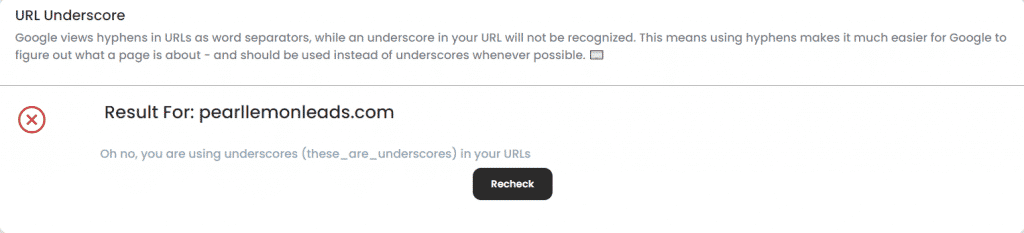
This tool is designed to be as simple as possible. You will be given a yes or no response. If you get a negative response, you then want to go in and make changes to your URL link.
I would highly recommend cutting out the underscore and seeing if you can place those words into one keyword or you can simply use hyphens between each word.
To try another or the same link, simply hit recheck.
So if you want help with driving more traffic to your page, why not sign up today?
Get access to Serpwizz’s URL underscore checker tool along with a whole host of other SEO auditing features.
© Copyright • SERPWIZZ • Privacy Policy