If you have a low text-to-HTML ratio, it could negatively impact user experience and lead to higher bounce rates.
Do you want to see where you stand? Enter your website URL to find out!
The text-to-HTML ratio has a sweet spot, and it’s between 25%-75%. The ratio between the visible text and the non-visible text (HTML) should ideally be within this range. The issue is, it’s not easy to figure out what your ratio looks like. This is why Serpwizz provides users with a text/HTML ratio checker to make it possible for anyone to analyze this for themselves.
To sum up, if you don’t strike a healthy balance between text and HTML, then it could make your web pages slower and create a poor user experience. This can reflect poorly on your business and cause you to lose potential customers. But all this can be avoided!
In just two easy steps, you can learn more about your text-to-HTML ratio.
You’ll also get tips on how to improve the ratio so that you can create the best possible results for your website!
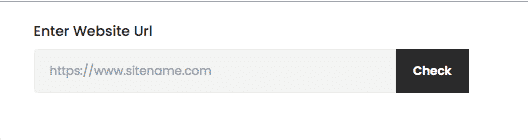
Enter your website’s URL for the tool to check your pages.
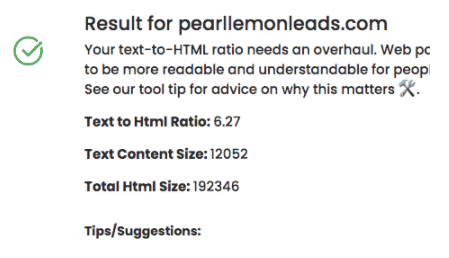
Get your instant results with tips/suggestions for improving your text-to-HTML ratio.
So if you want help with driving more traffic to your page, why not sign up today?
Get access to Serpwizz’s Text/HTML ratio checker tool along with a whole host of other SEO auditing features.
© Copyright • SERPWIZZ • Privacy Policy
© Copyright • SERPWizz • Privacy Policy • Sitemap
Brought to you with ❤️ by Pearl Lemon