What Does An SEO Analyst Do?
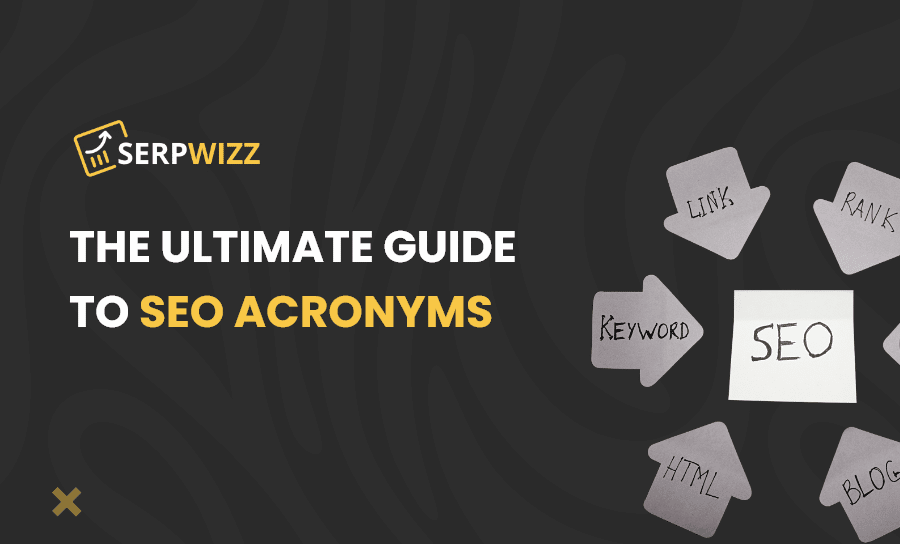
SEO is incredibly beneficial for anyone; however, getting started can feel overwhelming when faced with so many terms and acronyms that you may be unfamiliar with. And although your confidence and familiarity will organically grow over time, we have put together this ultimate guide to SEO acronyms and key terms to help you along the way.
The Three Types of SEO
Let’s start from the basics. With SEO, we can break it down into the following three subcategories:
Technical SEO
Technical SEO refers to website and server optimizations that help search engine spiders crawl and index your site more effectively to improve rankings.
The “nuts and bolts” of your website are typically referred to as technical SEO.
Organic SEO
Organic SEO refers to the organic methods and strategies used to obtain high search rankings on search engines like Google, Bing, and Yahoo. The term organic is used to distinguish between non-paid SEO approaches and paid SEO strategies, such as PPC.
Local SEO
Local SEO is a strategy that helps your business be more visible in local search results on Google. It refers to increasing your site’s visibility with geographical location as the primary component.
This is a crucial element of SEO as “near me” searches are increasing every year.
Key SEO Acronyms and Terms

Alt Text
The text in HTML code that describes the images on web pages is known as alternative text.
Anchor Text
The anchor text is the text that is used to link to pages.
Bots
Bots are also known as “crawlers” or “spiders,” and they scour or “crawl” the Internet for information.
B2B/B2C
Short for business-to-business or business-to-consumer. B2B SEO has a longer buying cycle, more expensive products and services, and a target audience of professional decision-makers. The buying cycle is often shorter in B2C SEO, items and services are (mainly) less expensive, and customers are the target audience.
Backlinks
Backlinks can also be called “inbound links” and links from other websites that point to your website.
DA
It stands for domain authority – a search engine ranking score developed by Moz that predicts how well a website will rank on search engine result pages (SERPs). A Domain Authority score goes from one hundred, with higher scores indicating more significant ranking potential.
DNS
It stands for domain name server and allows a domain name to be translated to an IP address.
SERP
It stands for “search engine results page” — the page you see after searching.
Featured Snippets
For specific inquiries, organic response bubbles are displayed at the top of the SERPs.
Index
A huge database of all the content search engine crawlers have discovered and deemed good enough to serve up to searchers.
IP Address
An internet protocol (IP) address is a string of numbers that’s unique to each specific website. We assign domain names to IP addresses because they’re easier for humans to remember (ex: “moz.com”) but the internet needs these numbers to find websites.
Keyword Stuffing
A spammy tactic involving the overuse of high-volume keywords and related ones in your content and links.
Local Pack
A pack of typically three local business listings that appear for local-intent searches such as “web developers change near me.”
Long-Tail Keywords
Longer queries, typically those containing more than three words. Indicative of their length, they are often more specific than short-tail queries.
Meta Descriptions
HTML elements that describe the contents of the page that they’re on. Google will use this as the description line in search result snippets.
PA
Like DA, Page Authority (PA) predicts an individual page’s ranking ability.
PAA
Refers to the “people also ask” box featured on SERPs with a list of common questions about the query with suggested answers.
Query
A Query is words typed into the search bar.
Redirection
A Redirection is when a URL is moved from one location to another and people need to be redirected to the new page. Most often, redirection is permanent.
Rel=canonical
A tag that allows site owners to tell Google which version of a web page is identified as an original and which are the duplicates.
Sitemap
A list of URLs on your site that crawlers can use to discover and index your content.
Title Tag
The Title Tag is different from the meta title because it is an HTML element that specifies the title of a web page and is seen after viewing the page.
URL
Uniform Resource Locators are the addresses for individual pieces of content on the internet such as a blog or Google search.
There you have our ultimate guide- now you have no reason to fear SEO and all the terminology it includes, and you can make way for growth and improvement!




