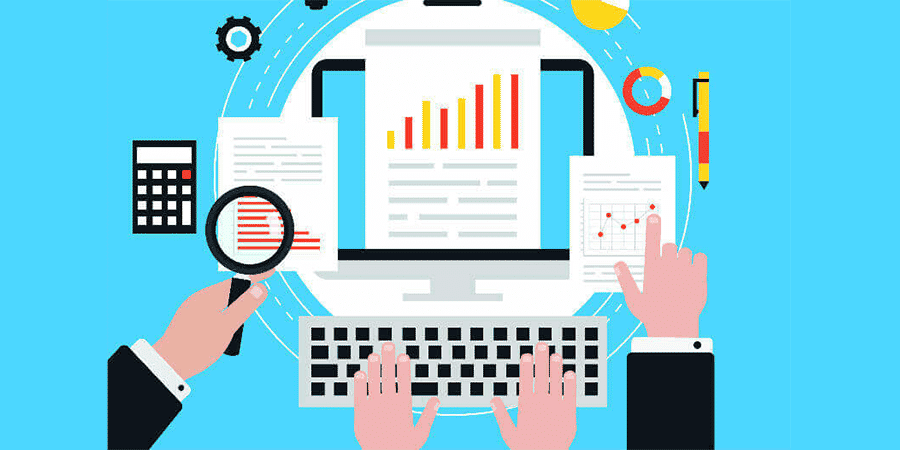
Basic Fundamental Strategies of SEO
When it comes to SEO success, there are many factors that can have an impact. But they are summed up with these 3 fundamental parts below (don’t worry if you don’t know any of the technical SEO terms).
Technical Optimisation
These are all the things on your website that can affect the website’s performance for both the user and the search engines. This includes all sorts of things like page speed, site structure, website indexing and crawling, schema, meta descriptions, and lots more.
On-Page Optimisation
This is the content that your users see when they visit your page. It also includes what the search engines see. For users, it’s the text, images, videos, and layout which all need to be optimised. For the search engines, it’s the more technical aspects like schema, meta descriptions, and URL structure.
Offpage Optimisation
This is everything about your website that is on other people’s websites. This includes directory listings on places like Yellow Pages, social profiles on places like Facebook or Twitter, reviews on review sites, and links from other websites. Basically, it comes down to building your brand across the internet and being omnipotent (wherever your customer is – so are you).
Updates To The Google Algorithm You Need To Know About For Content and Keywords
The Google Algorithm has been updated many times over the years, but the two that are the most relevant for SEO today are:
Hummingbird
This update lets Google understand different types of search terms that are related to each other. When you talk about a topic on your website, you should cover the main topic but also cover the relevant topics that are related to the main keyword. For example when you’re talking about a kitchen for sale, then other words like tap, cupboard, fridge, and washing machine should all come up in the conversation somewhere, just like it would in a natural conversation.
Rankbrain
This update took Hummingbird one step further and allows Google to understand the intent behind search terms. Through machine learning, it’s able to figure out what a user is trying to find rather than what is best optimised for that keyword. This means that you could optimise for a certain keyword but you won’t show up on the first page because Google has figured out users want a certain kind of content style. For example, if you search ‘book a holiday’, Google isn’t going to show you a long blog post about booking holidays – it will show you travel agents and holiday comparison websites.
Some Basic Onpage Optimisation
The easiest place to start with SEO is making sure your on-page content is optimised properly. You will be surprised how many websites get this wrong. Optimising your onpage content will send a message to Google that you’re following its basic principles for how a web page should be created – content-wise.
First, you want your title and your web page address/URL to be right. This is the most important on-page ranking factor. Concentrate on getting your main number 1 keyword in the title and the webpage URL. You will also want to keep your webpage URL as short as you can get (2 to 3 words is ideal) because it’s been shown to help you rank easily. But make sure the web address is easy to read (no numbers or weird webpage titles).
Your meta titles and descriptions are next, which is the information that shows up for your website in the Google search results. The meta title and description are located underneath your content in WordPress. A plugin like Yoast SEO will be useful.
Make sure your title has your main keyword in, plus a secondary keyword that people search for. If you were a plumber you might put something like “Local 24 Hour Plumber in London | Joe’s Plumbers”. Local, 24 hour are secondary keywords, and plumber in London is the main keyword.
As for your meta description, think of it as an advert – you want to put your main services and the benefits of choosing your business. So for Joe’s Plumbers, it might look like this: “Our expert plumbers are available 24/7 for any plumbing emergency. We specialise in boiler installations and repairs in London (Plus Free Quote)”.
Make sure that each meta title and meta description is unique and relevant to each webpage.
Optimise your Header Tags
Your header tags are the titles on the page. They are labelled as H1, H2, H3, H4 etc. These should include keywords related to your main keyword, and they should be thought of as chapters in the topic you are discussing. So for a plumber, the main H1 title might be something like “Local 24 Hour Plumber in London”, and your H2 might be “Best Emergency Plumber London”, and your H3 might be “We Specialise in Boiler Repairs and Installations”. Each of the titles are getting keywords in but the idea is that if you only read the titles, would it make sense to someone?
Optimise Images
One of the biggest issues with a lot of websites is the images are often not optimised properly. You want to make sure the size of the images are ideally less than 50KB because this will have an impact on your webpage load time. Name your images with a description of the image, try and get keywords in the image title, and then upload them to WordPress. Once you’ve uploaded them, add ALT text (which tells Google what the image is about), describe the image naturally, and try and get some keywords in.
Video Content
Google owns Youtube, so it LOVES video content. So you should add some videos to your page if possible. The ideal situation is you have a video that directly correlates to the webpage you’re trying to rank. So if you have a plumbing page in London, you will want to make a video about that topic. You can create a video explaining your business and your service just like you do on the webpage. Then add a link to your webpage and then embed the video onto the webpage. That way there’s a lot of correlation going on that Google will like. Make sure the video title has your main keywords that you want to rank in (in a natural way of course).
Writing Your On-Page Content For Your Website
When it comes to creating the content for your website, the most important thing to remember is to write for people first and search engines second. If you have a site that is designed to tick every box Google is looking for, but the website is a terrible website with bad content and bad user experience, then eventually that site will get moved down the rankings. This happens because Google measures things like user experience and how people react to your website (e.g. bounce rate).
So write your content like you’re having a conversation with your customers. Then once you’ve done that, go through your content and place your main keywords and your related (semantic) keywords in your titles. Sprinkle them sparingly throughout your content.
It’s usually better to have your keywords in different places.
For example, you put your main keyword in your webpage URL address, your H1 main title, in an image title, an ALT tag title, as a video title that is embedded on your page, in the meta title, and in the meta description. This method is generally the most accepted way of sprinkling your main keywords around your webpage.
Google Gives You The SEO Strategies
Before you do anything though, you want to start at the beginning. Go to Google and type in the main search term you want to rank your website for. Then you can see similar search terms. You can see this by adding words into the Google search. To see what Google thinks are direct related searches, go to the bottom of the search results in the ‘Searches Related To’ section – these are usually good to use for your H2, H3, and H4 titles.
You can also go into Google Ads – it will give you lots of similar and related keywords, plus it will group different keywords into different topics. It requires more manual labour because there will be quite a few that are not relevant, but you will also find keywords you didn’t think of.
Combining these two methods is the best way to find the best keywords to use. You can also use SEO tools like Ahrefs, SEMrush, and KWfinder.
Next, you want to take a look at the top 10 websites ranking for that search term, and see exactly what each of them is doing.
What is the type of page that comes up?
– Is it a sales page, a blog post, or a list?
How are they structuring their content?
– Is it lots of writing, images, videos, dropdown text boxes?
What are they writing about in their content?
– How do they talk about the topic and how do they structure the conversation?
Once you’ve done all this, you will have a good idea of what content you need, how to write it, and how to structure it.
User Intent
The most important aspect to figure out when looking at the top 10 is user intent. Due to the Google Hummingbird and Rankbrain algorithm updates, the search results are a lot more in line with what a user is trying to find.
There are 3 different types of user intent according to Google.
- Information Intent
The user is looking for information - Directions and Navigation Intent
The user is trying to get to a certain site or a certain place - Commercial / Transactional Intent
The user wants to purchase a product or service.
Create Content That Is Better or Different
Google will sometimes have mostly webpages in the top 10 that are all optimised for the same user intent. It will also sometimes have 1 or 2 spaces for the other two types of user intent. This is because it likes to cover different options and see if those types of pages are useful.
So you can rank in the top 10 by being different to the status quo of what most of the websites are optimised for. But there are only 1 or 2 spots for these outliers, and it is naturally easier to get in line and compete for 8 or 9 spots on the first page of Google.
The best method is to create content that’s better than what is ranking in the top 10 on Google. You do this by going more in-depth on the topic than other websites or adding extra things that other websites might not have like images, video, graphs, and charts. Basically, the goal should be to make your web page more useful in solving user intent than the competition.
If a user can go to your webpage and not have to go to any others on the first page of Google, great! This is exactly what you should be aiming for. For example, If your competition has written 1000 words on the topic, you can write 1500 or 2000 words. This will let you go further in-depth and talk about related topics in greater detail.
The easiest way of doing this method is to go on all the top 10 pages, copy and paste their best content into a document and use that as inspiration to write your own unique content.
Another important point is to figure out how people search for your business, product, or service. You know all the technical lingo of your industry, but your customers may not. This means they may be searching for things that mean the same but are put in a completely different way.
For example, if you were booking a holiday, you may assume that ‘Spanish Holidays’ might be the best keywords to optimise for. But people may also likely search for ‘what are the best beaches in Spain’ or ‘which hotels are best for families in Barcelona’.
These might be the kinds of informative searches someone does before they get to the buying searches like ‘Spanish Holidays’.
Schema
One last thing about on-page optimisation is you want to add Schema Markup to your website. Schema is basically the language that Google speaks, so you are speaking to Google directly by having it on your website.
Basically, Schema is fundamental information about your website, like your business name, address, phone number, logo. You can also use it for services, products, events, and more.
The best way to add Schema to your website is to use a Schema Tool which will give you the right HTML code to add to your site. Next, simply follow this guide on how to add Schema to your website.
Build Backlinks To Your Website
Apart from technical optimisation and on-page optimisation, you also need power. The way you get power to your website to help it rank and get backlinks from other websites. A backlink is basically a vote of confidence from another website, and the more power the website has that is linking to you, the more power that votes of confidence will be.
The easiest backlinks to get are directory listings like Yellow Pages. Simply get on all the good ones and also all the directories that are in your niche. Here is a list of directories from Bright Local, who have a great directory finding software which makes this process a lot easier.
Next, you want to get links from other websites that write blog posts about your niche. This is called guest posting and they are often strong links that are worth getting. Simply find good websites in your niche that talk about your business topics, then reach out to them through email.
Do this with 50 to 100 different websites, and you will get 10 or 20 write back with instructions on how to write a blog post for them with a link back to your website.
Google Analytics and Search Console
Make sure that you have your analytics and search console set up because it will show you a lot of important information. Things like your keyword rankings, how much time people spent on your website, and whether they bounced back to Google. This helps with optimising different pages and seeing your progress as you move forward.
About The Author

Noah Carey
Noah Carey is a content writer at SERPWizz, and has written such classics as A Beginner’s Guide To Generating Leads The Inbound Way, and How To Turn Whatsapp Into A Power Customer Tool. He also attends the University of Pennsylvania, where he studies English, because he likes reading and writing, and runs for their track and field team because he likes running in circles. For more on Noah, check out his LinkedIn!
