Amazon Keyword Ranking – How to Rank on Search Engine Result Pages
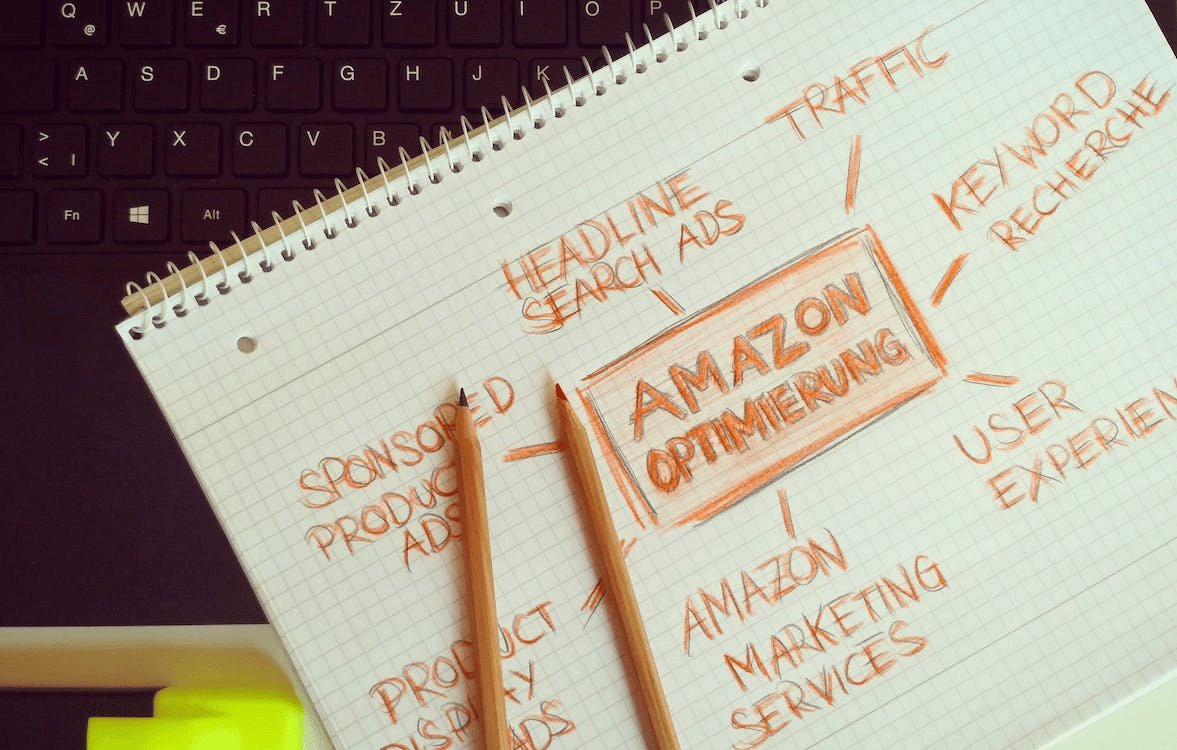
Product rankings are among the most important factors when selling products on Amazon. They can impact your sales significantly and determine which items appear in customer search results. Make sure to optimise your products for the best results! You can do a few things to increase your ranking on Amazon. Take a look at this article!
A9: Amazon’s Ranking Algorithm
A9, the ranking algorithm, determines a book’s position on Amazon.com‘s product pages. It considers how often a book is bought, how much it’s been sold for, and how popular it is among Amazon customers.
How does the Amazon Ranking Algorithm (A9) work?
The Amazon ranking algorithm (A9) is used to determine the ranking of a particular product on the Amazon website. The algorithm uses a variety of factors, including sales data, customer reviews, and other qualitative and quantitative data, to create a ranking for the product.
Keywords and Performance Determine Amazon Rankings and Purchase Likelihood
When researching a product, consumers use several keywords to help them find what they’re looking for. For a website to rank well on Amazon, it is important to use the right keywords in the right quantities. Using the correct keywords can significantly increase a website’s purchase likelihood.
Amazon Ranks Products Based on Purchase Likelihood
Amazon ranks products based on how likely buyers are to purchase them. The more likely a buyer will purchase a product, the higher it will rank. This ranking is known as “Purchase Probability.”
- Amazon first looks at how much money people have spent on similar items.
- They also consider how often people have looked at the product and what other items are available that might be similar.
- Purchase Probability is then determined by taking all of these factors into account and averaging them out.
- The higher the score, the more likely buyers will purchase the product.
- There’s no guarantee that a high-ranked product will sell better, but it can help increase sales.

Tools to See Your Amazon Keyword Ranking!
Amazon Keyword Ranking & Index Checker by Sellerapp
Sellerapp offers a variety of Amazon keyword ranking and index checker tools that can help you optimise your listings for better visibility and performance. Plus, our app is free to use, so there’s no reason not to get started today!
Enter your keywords into the tool and click “Start Indexing.” This will begin scanning your listings for potential optimisation opportunities. Once the scan is complete, you’ll be able to see which keywords are performing best and where you may need to make changes.
Amazon KW Index and Rank Tracker
The Amazon KW Index and Rank Tracker is a free tool that allows you to track your website’s ranking on Amazon listing. The tool provides rankings for the United States and the world and statistics about your site’s performance. You can also use the tool to compare your website’s rank against other sites in your industry.
Keyword Index & Rank Checker for Amazon
This tool is a helpful way to monitor your Amazon keyword rankings. The tool will list your current rank and estimated monthly search volume for all keywords you have placed ads on Amazon listing optimisation. You can also check your keywords’ estimated monthly ad spend and their estimated click-through rate.
KW Index Checker
Like most business owners, you want to ensure that your company is doing well. The KW Index Checker can help. This free tool allows you to see how well your company performs against other businesses in your industry. You can also use the index to find new opportunities and improve your marketing efforts. So why wait? Get started today with the KW Index Checker!
Amazon Keyword Research Tool & Optimization
Check out the Amazon keyword research tool! With this tool, you can search through a long list of potential keywords to find the perfect ones for your product or service. Once you’ve identified a few good keywords, it’s time to optimise them for maximum visibility. Using effective keyword research and optimisation techniques, you can increase traffic to your Amazon store and generate more sales. So what are you waiting for? Start using the Amazon keyword research tool today!
KW Index Checker and Amazon Rank Tracker
This free tool allows users to view their website’s rankings on both Google and Amazon. Additionally, the index checker can help identify any changes in ranking over time. The rank tracker displays your website’s current, hourly, daily, weekly, monthly, and yearly ranks.
Whether you are tracking your SEO progress or just curious about where your website currently stands, the KW Index Checker and Amazon Rank Tracker are great resources!

How to Find Good Keywords for Higher Amazon Ranking?
The first step to finding good keywords for a higher Amazon ranking is understanding what buyers look for on the site. This means understanding the general trends in Amazon searches and consistently paying attention to the words and phrases people use. Additionally, you can use Amazon’s “A9” algorithm, which scans your listings for certain keywords that may boost your rank.
Once you have a list of target keywords, it’s important to research them thoroughly. Make sure you read blog posts, watch videos, and look at search engine results pages (SERPs) that have variations of your target keyword(s). Also, ensure you have a strong title and meta description so buyers can easily find what they’re looking for.
Conclusion
Tracking Amazon keyword ranking can help you determine which keywords are driving traffic to your website and identify opportunities for keyword research and optimisation. By understanding where your site ranks for certain keywords, you can better target your marketing efforts and increase your website’s visibility.
- Knowing where your site ranks for a particular keyword can help you determine which topics or keywords are most relevant to your business. This information can then be used to optimise your website for those relevant keywords and increase traffic flow.
- Tracking Amazon keyword ranking can also help you uncover new marketing opportunities. By identifying phrases or topics that are being searched for but are not currently being targeted by your current marketing strategy, you can create new content or campaigns that focus on those interests.
Was this article helpful? Let us know in the comments.
FAQ
What Are the Benefits of Having Top-Performing Keywords?
Amazon needs to have top-performing keywords in their search engine listings. Doing so can help them attract customers looking for the specific products and services they offer. Additionally, having high-ranking keywords can help Amazon rank higher in SERPS (search engine results pages) and increase its visibility to potential customers. In other words, optimising your Amazon listing with highly searched keywords can lead to increased sales and better ROI (return on investment).
What is a good keyword ranking score on Amazon Search?
The Amazon keyword ranking score is a numerical value that reflects the “strength” of a given keyword concerning other keywords within the same category on Amazon search. The higher the number, the more likely it is to rank for that particular term on Amazon. While there is no definitive answer, a good keyword ranking score could be anything from 1,000 to 10,000.
How do I generate keyword ranking reports on Amazon?
There are a few different tools that you can use. The first option is to use Google’s Keyword Planner. This tool will list the most popular keywords related to the products you’re selling.
The next option is to use Amazon’s keyword tool. This tool will give you a list of keywords ranking well for your competitors.
The last option is to use a paid service like SEMrush or Moz. These services will allow you to track competitor search engine optimisation (SEO) and see how they rank for your specific keywords.





