How-To Guide: All Header Tags Tool
If you’re working down the ‘hierarchy’ of your page from the top, the first thing you’ll probably notice is your title tag. If you want to learn more about title tags, check out our How-To Guide On Title Tags.
What you might not know is that you will (or should) have header tags running all the way down your page.
Header tags are part of your page’s HTML data.
The <header> elements of your page highlight its content and topics.
For example, we’ve used them to introduce each section. We’ve also used (by necessity) the term ‘header tags’ a bunch.
That’s because it’s the keyword we want this page to rank for and we want to make it easy to find.
A long, long time ago, header tags were ranking factors used by Google, and you had to use keywords in them. But, much like meta keywords, they aren’t anymore.
That’s not to say that SEOs don’t still make header tags keyword-rich, though. By now it’s just second-nature.
Nowadays, though, header tags are most useful for understanding on-page content. Google “reads” header tags to understand the hierarchy of on-page content.
For this reason, that hierarchy works down from:
And so on and so forth. (You’re unlikely to go much further down the list than H3 tags).
But, if your content is already awesome and you make it easy for Google to read by using all header tags properly, it certainly can’t hurt your chances at ranking!
To use header tags, its important to understand what their functions are:
Is different from you <title> tag, but tells people what your page content is about. Although the general consensus now is that more than one H1 won’t harm your SEO, so you only really need one. (Otherwise, you may reduce the value of your H1’s).
You also want to focus your target keyword(s) in your H1.
Your H2’s are sort of like book chapters. They break down page content into sections and they introduce new topics.
H3 tags are like sub-headings. You’ll usually find them within or under H2 sections when the content has sub-points.
Header tags can also be useful to help frame text/pictures that occur around them.
Header tags go all the way down to H6 but, as we said, it’s unlikely you’ll use all of these (or need to!).
We know that header tags (especially H1’s) play a big part in your page’s SEO. So what’s the best way to use them?
Some things to consider might be:
With these in mind, you can not only optimize your content for search engines, but for user readability and enjoyability.
Remember, one of the best ways to rank a page is to have top-quality content that people will engage with.
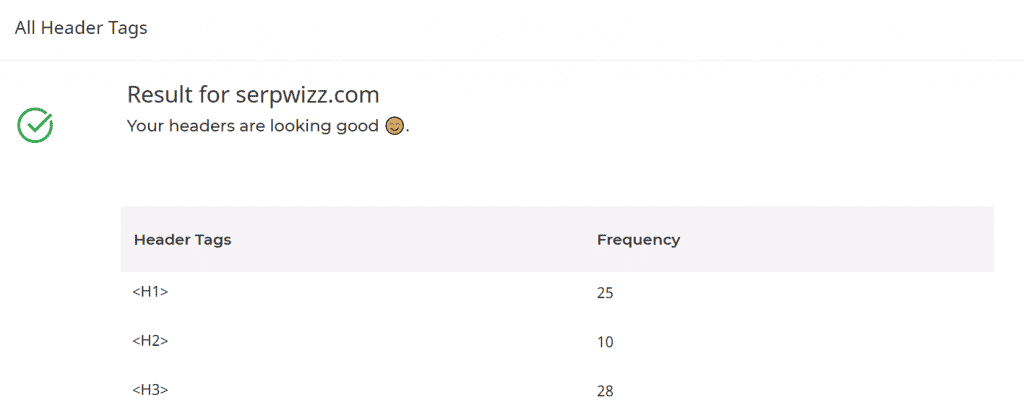
And if that’s all sounding a bit Greek to you; that’s why you need an all header tags tool.
With Serpwizz’s easy to use tags tools, you can simply type in your landing page (or other page) URL.
Then you’ll receive a full audit of your tag types and frequency.
You can then narrow down this data to find out which tags you’re using at different stages of your page.
For example, Serpwizz’s landing page H1 tag is:
‘So What Are You Waiting For? Try It Now!’
This header tag contains copy that’s bold and enthusiastic. It also has a CTA.
But it’d be no good if our main H1 tag was ‘Pricing’ or ‘Blog’. The thing is, you wouldn’t know what header tag you’d used unless you were in the backend of your site.
If you’re trying to optimize a client’s website (or they’ve already built it), then you’d just be shooting in the dark.
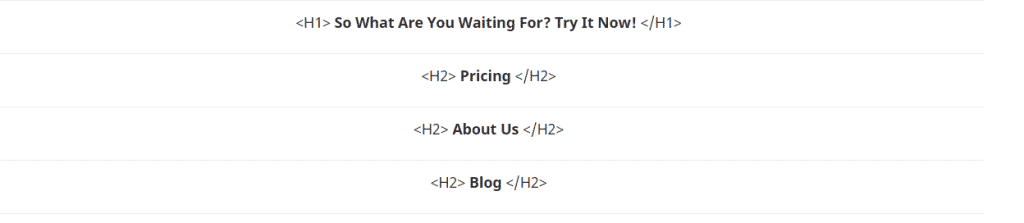
So instead, make the most of Serpwizz’s easy-to-use ‘All Header Tags Tool’.
With this, you can structure your page (especially useful for grouping content for skim readers).
By using header tags, you also allow search engines to index the structure and content of your webpages.
If you combine this with some stellar content, then you can definitely see an improvement in your page’s ranking.
So if you want help with driving more traffic to your page, why not sign up today?
Get access to Serpwizz’s all header tags tool along with a whole host of other SEO auditing features.
© Copyright • SERPWIZZ • Privacy Policy
© Copyright • SERPWizz • Privacy Policy • Sitemap
Brought to you with ❤️ by Pearl Lemon