Image SEO Best Practices to Make Your Content More Discoverable

What is Image SEO?
What is image SEO? It’s the process of improving the visibility and ranking of images on a website. This article will outline what image SEO is, discuss its benefits, and provide tips on how businesses can start implementing it today.
12 Important Image SEO Tips You Need To Know

1. Choose The Right Format
Start by choosing the right format for your images. JPEGs should be saved as 8-bit files and optimised for web use. You can add metadata to help search engines identify and index your images.
2. Compress Your Images
If you want your images to rank higher in search engine results pages (SERPs), make sure they are compressed as much as possible. Compressing your images can reduce their file size by up to 60%, improving your website’s loading speed and helping ensure your images are displayed properly on search engines.
3. Create Unique Images
In order to achieve success with image SEO, it is important to create unique images. This means using different angles and perspectives and including your logo or other distinguishing features in an image to make it stand out. Additionally, using keywords in the filename and the file’s metadata can help improve the ranking for related images.
4. Beware Of Copyright
Image search is a powerful tool for finding information online. However, be aware of copyright restrictions when using images. Some images may be illegal to use without the copyright holder’s permission. If you are unsure whether an image is copyrighted, contact the copyright holder for clarification.
Always use original images when creating content for your website or blog. Copying images from other sources without permission can lead to legal problems for you and your site. Instead, find high-quality images that reflect your unique brand and message.
5. Customize Image File Names
One of the most important things you can do to optimise your image search results is customising your image file names. Doing this will help increase the chances that your images will appear in Google’s search results when people are looking for images related to your keyword.
6. Write SEO-Friendly Alt Text
Use alt text to add additional information about your images. This text should describe what the image is, where it was taken, or any other relevant information. Alt text is essential for Search Engine Optimization (SEO) because it helps users find images quickly by providing additional context.
7. Think About The Image File Structure
The first step in optimising your images is to think about their file structure. Make sure to organise your images by type (photo, logo, etc.), size, and purpose. This will help users quickly locate and search for the image they want.
8. Optimize Your Page Title & Description
Use keywords in your page title and description. This will help people find your images when they Google search for related terms. It’s also good practice to include keyword-rich descriptions on all your images, regardless of whether or not they’re optimised for SEO purposes.
9. Define Your Dimensions
Make sure your dimensions are correct. The most important thing with image SEO is ensuring your dimensions are correct – height, width, and file size. If your images don’t meet these requirements, they won’t rank as well as images that do.
10. Make Your Images Mobile-Friendly
To ensure your images are as SEO-friendly as possible, make sure they are mobile-friendly. This means making sure your images are sized properly for devices such as smartphones and tablets and including a responsive design so that the image looks good on all devices.
11. Add Images To Your Sitemap
Add Hostnames and File Names
When you add images to your sitemap, include the hostname (URL) for the image file and the filename. For example, if you have an image named “image_1.jpg” stored on your server, your URL is http://www.example.com/uploads/image_1.
12. Add Structured Data
To increase your website’s search engine ranking, it is important to add structured data markup to your images. By adding this markup, you can help Google understand the image’s contents and improve the indexing of the file. Additionally, including relevant keywords in your metadata will help users find related information more easily. Structured data can also help you identify potential copyright or licensing issues with your images.
Why Image For SEO is Important
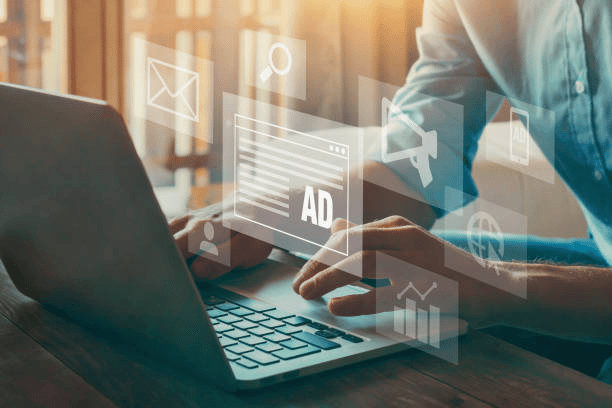
Image SEO is an important aspect of any website because it can help improve a site’s rankings on search engines. Using high-quality images relevant to a website’s content can create a more positive image for the site and increase traffic. Additionally, good image management practices can keep images updated and consistent with the overall look and feel of the website.
Pros and Cons of Image for SEO
Image for SEO is a complex topic. On the one hand, using an appealing photo can help your site rank higher in search engine results pages. On the other hand, using too much or inappropriate imagery can damage your site’s credibility and potential web traffic.
Here are two pros and cons of using images for SEO:
Pros:
- Using an appealing photo can help your site rank higher in search engine results pages.
- Using appropriate imagery can help build trust and credibility with potential web visitors.
- Images that are well-made and engaging can promote your site’s content to a wider audience.
Cons:
- Using too much or inappropriate imagery can damage your site’s credibility and potential web traffic.
- Images can take up a lot of space on your website, which could limit the amount of content you can include.
Some search engines may not consider images to be important factors when ranking websites.
Conclusion
In conclusion, using an image for SEO purposes can be very beneficial to your website. By providing a relevant and attractive image, you can improve the overall user experience and thus increase website traffic. Therefore, if you are not currently using an image for your website, consider doing so to improve your ranking and visibility.
Was this article helpful? Let us know in the comments.
FAQ
Which image format is best for SEO
There are many image formats that can be used for SEO. Some popular choices include JPEG, PNG, and GIF. Each format has its own advantages and disadvantages, so choosing the right one for your website is important.
- JPEG is the most popular image format and is widely supported by browsers. It’s good for small files and can be compressed easily. However, JPEGs can suffer from compression artefacts and don’t always look smooth on screen.
- PNG is a more recent choice and is better suited for larger files. It supports transparency, which makes it ideal for websites with images with layers. PNGs are less compressed than JPEGs and look smoother onscreen. Browsers are not widely supported.
GIFs are a lightweight format that uses a limited number of colours.
What is SEO friendly image?
SEO-friendly images are optimised for search engine visibility. Images designed to be seen and clicked on by web crawlers and search engines are considered to be SEO friendly. Several factors go into making an image SEO friendly, including file size, alt text, and title tags. Optimising an image can increase website traffic and rankings in search engine results pages (SERPs).
How do I make an image SEO
Here are three tips to help you get started:
- Choose high-quality images. Quality counts in image SEO, so ensure your images are of the highest quality possible. Use professional photography services if necessary to achieve the best results.
- Optimise your images for search engines. Don’t forget to optimise your images for search engines using appropriate tags and keywords. This will help index the image in search results pages, which can boost traffic and improve visibility overall.
Link to your image content from other relevant pages on your website.
