Excellent Tips To Use WordPress Categories & Tags SEO
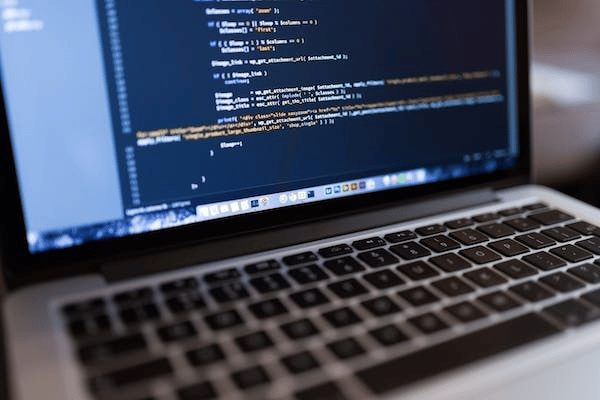
What Are WordPress Tags?
Tags are a way to categorise posts on your WordPress blog. They’re also a way for your blog readers to find specific posts more easily. You create tags by adding a tagline to the post’s URL: http://myblog.com/tag/cat/1.
When someone clicks on the tagline, WordPress looks through all the posts in your blog that have that tag and displays them in a list.
Do WordPress Tags Improve SEO For Your Website?
Tags are an important part of SEO for any website. Adding tags to your content can help Google identify and rank your pages higher in search engine results pages (SERPs).
Tags are also a great way to categorise and organise your content, making it easier for readers to find what they’re looking for.
Tags can be added manually or automatically using a WordPress plugin, so there’s no need to worry about oversights. Many WordPress plugins even include automatic tag suggestions based on the content of your posts.
So, whether you use tags or leave them to WordPress, adding them to your website is worth consideration.
How to Write Effective WordPress Blog
When it comes to writing effective tags for your WordPress blog, there are a few things you should keep in mind.
- First and foremost, make sure the tags are specific to your site. If you’re blogging about fashion, use fashion tags; if you focus on travel tips, use travel tags.
- Next, consider including keywords throughout your tag list. This will help improve your website’s search engine ranking potential.
- Finally, don’t forget to add a timestamp and a summary of the post for users who want more information without having to visit the blog page itself. Following these simple guidelines ensures that your WordPress blog is optimised for search engine visibility.
- Make sure your tags are concise and keyword-rich. Try to use 2-3 words for each tag, and make sure each word is relevant to your post.
- Include the main keyword in the first sentence of each tag. This will help Google find your posts more easily when searching for related terms.
- Use different tags for different types of posts. For example, stick with “travel” tags when writing about travel experiences but switch to “food” tags when discussing recipes or restaurant reviews.
Use the “Advanced Search” feature on Google to find related posts that might have included relevant keywords. You can also use a tool like The Awesome Guide to WordPress SEO by Yoast (which is available for free).

Best Practices for Using WordPress Categories and Tags for SEO
1. Rename the Uncategorized Category
One of the first things you should do when optimising your WordPress site for SEO is to rename the “uncategorised” category. Doing this will give your site more focus and help it stand out from other blogs on the same topic.
Not only will this improve your site’s ranking in search engines, but it will also make it easier for visitors to find what they are looking for.
2. Limit the Number of Taxonomies
Limit the number of taxonomies you use on your site. When creating a new category or tag, consider whether it will fit well within your existing taxonomies. If it doesn’t, consider creating a new taxonomy for this category or tag. This will improve your search engine visibility.
3. Add Unique Content to Your Taxonomy Pages
When creating your taxonomy pages, always make sure to include unique content. Tags and categories should be used sparingly on your website to organise your content more effectively, not to create additional pages.
Try to keep the number of tags and categories under 20 for optimal SEO benefits. Additionally, always add a descriptive meta tag (e.g., “category”) to each tag and category page so search engines can better understand the contents of that particular category or tag.
4. Add an SEO Title and Description
Ensure you add an SEO title and description to your WordPress category and tag pages. This will help you better identify your content on search engines and give readers a better understanding of what they’re looking at.
Additionally, ensure that all your category and tag titles are keyword-rich. By doing so, you’ll increase the chances that your content will show up when users perform searches on specific keywords.
5. Optimize Your URL Structure
When creating your website’s SEO structure, you should create different category structures and use different tag structures to optimise your URLs. Categories can be used to group related pages on your website and help search engines identify topics on your website.
Tags are a way to add metadata (information about an item) to a post or page. Using specific tags for your content can help Google identify and index that content more easily.
6. Add Breadcrumbs
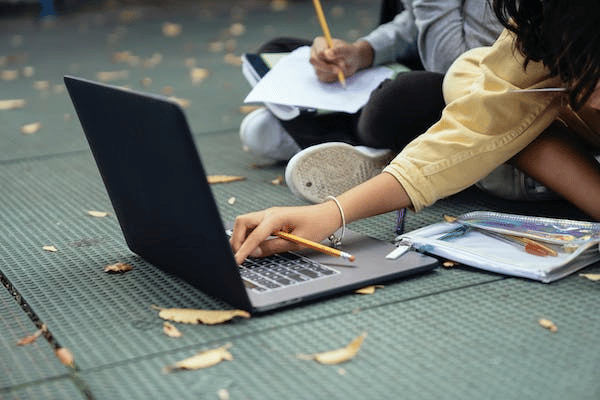
Conclusion
Using the right tags can help your website rank higher in search engine results pages (SERPs). Choose the right tags for your website and content. Also, not all tags will work for every website. So experiment and find what works best for your site.
Was this article helpful? Let us know in the comments.
FAQ
How to Choose WordPress Tags SEO
Choosing the right WordPress tags for SEO can be tricky, but there are a few things to remember.
- First, make sure your tags accurately reflect the content of your site. For example, if you have a blog about cooking recipes, use cooking-related tags such as cuisine, dish, or meal. Alternatively, use industry-specific tags like decorating, designing, or developing if you run a business and offer interior design or web development services.
- Second, consider using keyword-rich tags. This means filling your tag with as many relevant keywords as possible. Not only will this help improve your ranking in search engines, but it will also encourage users looking for information related to those keywords to visit your site.
How many WordPress tag SEO should I Use?
To optimise your WordPress site for search engine visibility, you should use tag SEO. This means using specific keywords and phrases in the tags of your posts and pages. However, no one set number of WordPress tag SEO works for all sites.
The best way to figure out how much WordPress tag SEO is to consult a professional SEO firm. They can estimate the necessary keywords and phrases based on your site’s content, architecture, competition, and other factors.
Once you know the number of WordPress tag SEO keywords to use, strategically place them throughout your posts and pages. For example, place a keyword near the beginning or end of a post so that readers can find it better.
Do WordPress tags help SEO?
WordPress tags are a great way to add structure and organisation to your content. They can also help with search engine optimisation (SEO). Tags can make it easy for you to find and use specific pieces of content when you’re writing or editing.
However, they don’t guarantee that search engines will find your content. Some experts caution against using too many tags. Use the right ones for the right content, and experiment a bit to see what works best for your site.





